High Quality BacklinksIn this report you are going to get a simple, step-by-step plan for finding HUNDREDS of sources of free High Quality Backlinks.
I am going to show you how to get just 10 in-bound links using this method, that will give you the Google juice. High Quality Backlinks is one thing Google loves to give you good SEO ranking for, and while it’s not “written in stone”, here’s how I’d like to see your links broken down:
-
Two(2) .edu or .gov links
-
Four(4) .com links (preferably news sites)
-
Four(4) .org links (preferably associations)
…for a total of 10 links.
Now, 10 links may not sound like much, but when you’re adding QUALITY links like the kind I’m going to show you how to generate in this report…
…that’s more that enough to DOMINATE the top 10 in most markets.
Here’s why…

In the chart above you can see that one link from a Google Page Rank (PR) 5 page is equal to getting 555 links from Google PR1 pages.
Did you catch that?
One high-quality link is equal to 555 low-quality links!
Are you starting to see why quality is so important?
Plus there is the “unwritten law” of .edu (links from schools and Universities) and .gov websites (government links)…
SEO experts have known for years that theses links are HIGHLY valued by Google. In fact, most experts agree that Google multiplies their value by as much as 5X over a regular page with the same PR.
Now that’s what I call LINK JUICE!!!
Ok, so now that you understand why in-bound links from authority sites like high PR .coms .orgs .govs and .edus are so important, let’s talk about how you get those links quickly, easily and without spending a dime…
STEP 1: Download and Install Firefox and the SEO Quake Plugin.
The primary tool I use to find these links is a free Firefox plugin, so if you don’t use Firefox as your primary browser you’ll need to download it now at the link below:
http://www.mozilla.com/en-US/
Once Firefox is installed, you can install the free SEO Quake plugin over at: https://addons.mozilla.org/en-US/firefox/addon/3036/
The page should look something like this…

Installing SEO Quake is a breeze. Just click on the “Add to Firefox” button…
Once the plugin is installed, simply restart Firefox and now when you search in Google your screen should look something like the pic below.

SEO Quake is a relatively simple install, but if you have questions there’s a link to a YouTube video below that walks you through the process in great detail.
http://www.youtube.com/watch?v=I1Z_8xzRGwQ
Ok, now that you’re tools and systems are in place, it’s time to start digging for links…
STEP 2: Use the “Secret Codes” To Find High Quality Links To Sites In Your Market
Below you will find a list of the 12 “Secret Codes” that I use to locate high-quality backlinks. Just copy one line and paste it into Google:
site:.com inurl:blog “post a comment” -”comments closed” -”you must be logged in” “ADD YOUR KEYWORD”
site:.org inurl:blog “post a comment” -”comments closed” -”you must be logged in” “ADD YOUR KEYWORD”
site:.edu inurl:blog “post a comment” -”comments closed” -”you must be logged in” “ADD YOUR KEYWORD”
site:.gov inurl:blog “post a comment” -”comments closed” -”you must be logged in” “ADD YOUR KEYWORD”
site:.com “powered by expressionengine” “ADD YOUR KEYWORD”
site:.org “powered by expressionengine” “ADD YOUR KEYWORD”
site:.edu “powered by expressionengine” “ADD YOUR KEYWORD”
site:.gov “powered by expressionengine” “ADD YOUR KEYWORD”
site:.com “Powered by BlogEngine.NET”site:.edu inurl:blog “post a comment” -”comments closed” -”you must be logged in” “ADD YOUR KEYWORD”
site:.org “Powered by BlogEngine.NET”site:.edu inurl:blog “post a comment” -”comments closed” -”you must be logged in” “ADD YOUR KEYWORD”
site:.edu “Powered by BlogEngine.NET”site:.edu inurl:blog “post a comment” -”comments closed” -”you must be logged in” “ADD YOUR KEYWORD”
site:.gov “Powered by BlogEngine.NET”site:.edu inurl:blog “post a comment” -”comments closed” -”you must be logged in” “ADD YOUR KEYWORD”
Using_SEO_Quake_to_Find_High_Quality_Backlinks
Play the video to see by Clicking the link above.
How to Use SEO Quake To
Find High Quality Backlinks
The top four codes are designed to locate WordPress blogs that allow for commenting. The middle group is designed to find Expression Engine blogs, and the bottom group is designed to find BlogEngine blogs
Expression Engine and BlogEngine are both popular among academics and some government agencies for some reason, which is why we like to focus on those in addition to WordPress.
Since WordPress is the most common blogging platform, however, we’re usually able to get our 10 links without going beyond the first 4 “Secret Codes”.
IMPORTANT: A lot of “black hat” SEOers will tell you to comment on any blog that will have you. I don’t agree, which is why I have you add your keyword (in quotes) into each “Authority Code” search strings.
This ensure that the blogs you are commenting on are somewhat related to your site. This increases the chance that the link will stick around for a long time, PLUS (and more importantly) it makes you a valuable member of the community instead of just another spammer.
QUICK TIP: If your search returns zero results, broaden your keyword phrase a bit (i.e. go from “dog obedience training” to “dog”).
STEP 3: Sift and Sort Your Sites
Once you’ve entered an “Secret Code” into Google, the first step is to sort your results based on PageRank. This is easy to do with SEO Quake…just click on the small “down arrow” next to the “PR” in the top “Sort” column. (see image below)

SIDE NOTE: PageRank is not as vital with .edu and .gov sites because they already carry so much authority. And in the end, don’t fret too much about PR. A link is a link, and a link from a PR1 is still better than no link at all.
If you don’t find any relevant sites on page 1 of the search results, check out page 2 and page 3. Oftentimes you’ll find just as many high PR sites on page 3 as on page 1 of the search results. You can also click setting on the upper right side of the Google search page and set the results default to 100 and Google will show the first 100 results on one page. This will save you time.
If you do a little digging, you should easily be able to locate a handful of relevant sites that allow commenting and are worth posting to.
The next steps are fairly simple, but before we go any further, there’s one “controversial” topic that I need to address…
Do-Follow vs. No-Follow
A lot of “SEO gurus” will want to argue with me about this report and say asinine things like, “These links don’t count because they’re not all “Do-Follow” links.”
First of all, if you don’t know the difference between “no-follow” and “do-follow” links, don’t worry about it. I’m serious! You can Google it if you want, but our tests have shown time and time again that it just doesn’t matter if a page is set to “no-follow”, so it’s not something I want to spend a lot of time discussing.
We post to “no-follow” pages all the time and when we look in our link and traffic logs, what do you know…there’s our (supposedly) no-follow link!
You can decide for yourself exactly what that means, but from where I’m standing a “no-follow” link is just as good as a “follow” link, what matters more is the page rank of the site that the comment is on and if it is engaging to to readers of that site.
I’ll say it again… A LINK IS A LINK!
So don’t fret over whether the link may or may not be passing “link juice” to you. Just act like a human being, be a part of the conversation and in the end your site will move up in the engine.
All that said, if you are still concerned about this issue and only want to post to “do-follow” pages, here’s another Firefox plugin that will make your life easier:
https://addons.mozilla.org/en-US/firefox/addon/5687/
In my opinion, though, posting to only “do-follow” pages is both unnatural and UNNECESSARY. In other words, at best it’s a waste of time, and at worst it could get you banned from the engines if you overdo it. Proceed with caution…
Ok, enough with the controversial stuff, let’s get back to getting links.
If you go back and look at the Authority Code search strings you’ll see that the only difference in each group is the first part (i.e.”site:.com”) where you tell Google to look for .com, .org, .edu or .gov sites. So while the search strings are more or less the same, the kinds of pages you’re looking for will vary a depending on the specific type of site you’re looking for.
For example:
• For .coms, try to find news and information sites, and avoid heavily commercial sites as they aren’t valued as heavily by Google…
• For .orgs, look for relevant association blogs. (Google LOOOOOOVES associations, and they’ll pass some of that love onto you if you can get a link.)
• For .govs and .edus you don’t really need to worry about the content on the site. The domain extension alone is enough to show authority in the eyes of Google. (Remember, not just anyone can get a .gov or .edu domain extension and Google knows that.)
Once you’ve established that particular site is high-quality and adequately-relevant, the next step is to make sure they allow you to enter a website/URL into the comment field. For example, the comment box below doesn’t allow you to enter a website, so there’s no point in wasting your time writing a comment here:

Make sure the comment box has a URL/website field before you spend a lot of time crafting the perfect comment.
This blog for example, doesn’t allow people leaving comments to enter URL’s which means there’s no no in-bound links to be had from this page.

This comment box, on the other hand, does allow for websites, so it’s a good match for this strategy:This blog does allow for URL’s (i.e. link-backs) to be included within the comments so take advantage of it and type a relevant webpage into the highlighted field.
Now that you know the kinds of sites you need to be looking for, let’s discuss the types of comments you need to be leaving…
STEP 4: Leave a Valuable Blog Comment
Blog commenting isn’t difficult, but it does require some thought. Here are some general rules that will keep you on the straight-and-narrow and make sure none of your comments (and links) get trashed like all the other comment spam:
Rule #1: Use a keyword in the “Name” section (but don’t overdo it!)
The”Name” field in the comment box is very important, because this will be the “anchor text” that links back to your site.
SIDE NOTE: “Anchor text” is the visible, clickable words in a link. For example, the following underlined phrase, CLICK HERE, is an “anchor text” link that will take you back to our blog. Anchor text is important, because Google uses the keywords in anchor text links as a factor in their ranking algorithm. So for example, a site with a lot of inbound links that have “dog training” in the anchor text is likely to rank well for that keyword just on the basis of the keyword rich anchor text links.
Black Hat SEOers like to fill the “Name” fields with their primary keywords in the hopes that it will increase their ranking, but if you think about it this is totally unnatural, and anyone moderating the blog will see the comment for what it is: SPAM!
The “black hat” guys get around this by blanketing literally THOUSANDS of blogs with their garbage comments and like all black hat tricks it does work…for a while.
But eventually Google shuts it down as a spam site and the “black-hatter” has to start all over again. You could say they get handed there hat and shown the door.
NO THANK YOU!!!
Personally, I’d rather spend a little more time on the front-end so I can do less work on the back-end, and to do that you just need to make your comment look like a normal human-being wrote it.
So for now, don’t worry about the anchor text.
Once again…A LINK IS A LINK
Is a keyword-rich anchor text link preferred over an anchor text link with your name or your webpage? Yes, but in the grand scheme of things it doesn’t matter all that much, and if your comment gets trashed for spam then it really won’t matter how “keyword-rich” that anchor text was!
So for now, stick to the basics and use either your domain as the name (which should have some keywords in it anyway) or your real name with some keywords following it.
For example. here’s how we write the “Name” field for our hot dog business:
 Remember, just don’t overdo it….keep things natural and you’ll be just fine.
Remember, just don’t overdo it….keep things natural and you’ll be just fine.
Rule #2: Give Your Opinion, Add Value And Be a Little Controversial
Spammers don’t put much thought into their posts, which is exactly why you should.
If you want your comment to get attention (IN A GOOD WAY) and stick around for a long time, give an actual opinion that the blogger and/or moderator would find interesting.
And oddly enough, this doesn’t mean you should compliment them all the time.
If there’s a blog post that you disagree with, let them know…but say it in a respectful, constructive way. If you can get them to respond and generate some activity around your comment, you’ll be able to make multiple comments (i.e. multiple links) without ever being called a spammer.
Rule #3: Don’t Use Common “Spam Phrases”
Since “black hatters” use automated software tools to post literally THOUSANDS of comments, on THOUSANDS of non-related blogs…they need to keep their comments somewhat generic.
That’s why spam is so easy to detect… it all looks like this:
“Great post!”
“Thanks for sharing”
“You rock”
Again, DON’T DO THAT!
It makes you look like an amateur and it will get trashed by any moderator with half a brain.
And once the comment is trashed, the link is trashed… so what’s the point!?
Remember our goal: Ten (10) high-quality inbound links from high-authority .coms, .orgs, .edus and .govs.
And if you do it right, 10 links is all it takes!
So make a commitment to doing it right the first time and you won’t have to worry about doing it more than once.
Ok, so now that you’ve made some comments and have some links pointing back to your page, the next step is to let Google know you’re there…
Step 5: Ping Your Comments So Google Finds Your Links
Once you’ve generated your 10 high-quality inbound links, the next step is to “ping” those pages so Google knows to come and spider your link.
In case you don’t know, a “ping” is nothing more than a call-out to the Internet that a particular webpage has been updated.
These “call-outs” tell search engine spiders (like Google) to come back to the page and spider it for new content and outbound links (like the ones you just created).
There are hundreds of pinging services out there but I use these two:
1. http://pingoat.net/
2. http://www.pingler.com/
Pinging a page is incredibly simple…

All you have to do is:
1. Copy the URL of the page you commented on into the “Website/URL” field…
2. Give it a title (a brief summary of your content is good, or if you want to play it ultra-safe just enter the name of the site)…
3. Select a category (not necessary but it doesn’t hurt)…
4. Choose your ping services (I just select them all)…
Click the Submit button and you’re done!
Within a few hours (or possibly just a few minutes), Google will spider the site you commented on, find your link and give your page credit for a high-quality in-bound link.
Once all 10 links are found by Google and credited to you (which shouldn’t take more than a few days), you should start seeing your site climb in the rankings.And depending how competitive your market is that may be all it takes to get to the first page of the search engines for your targeted keyword.





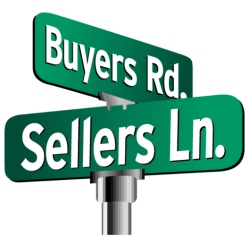 was how to find customers that are ready to buy online.
was how to find customers that are ready to buy online.










 A quick heads up. If you would like to get completely scalable software that basically allow you to run your own YouTube (including all viral aspects & serving ads), then there is a new piece of software that just launched and you can do for you.
A quick heads up. If you would like to get completely scalable software that basically allow you to run your own YouTube (including all viral aspects & serving ads), then there is a new piece of software that just launched and you can do for you. You hear it all the time – “the money is in the list.”
You hear it all the time – “the money is in the list.” Pre-sales essentially means that before you launch a product or service to a Subscriber or potential client accumulate the 'reputation' & ' desire or necessity of ' for that product so that when you finally give your potential customer of the product or service already will be sold in the same!
Pre-sales essentially means that before you launch a product or service to a Subscriber or potential client accumulate the 'reputation' & ' desire or necessity of ' for that product so that when you finally give your potential customer of the product or service already will be sold in the same!

